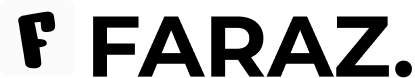With over half of global web traffic coming from mobile devices, designing with a mobile-first approach is no longer optional—it’s essential. Mobile-first design means starting your design process with the smallest screen in mind and scaling up for larger devices.
Why Mobile-First?
-
Performance: Mobile devices often have slower connections; focusing on essentials first helps optimize load times.
-
Content Prioritization: Limits distractions by emphasizing the most critical content.
-
Responsive Design: Starting small ensures your design adapts well to all screen sizes.
-
Improved UX: Mobile-first thinking leads to simpler, more focused interfaces.
Best Practices for Mobile-First Design
-
Simplify Navigation: Use hamburger menus, bottom navigation bars, or gesture controls to save space.
-
Optimize Touch Targets: Buttons should be large enough and spaced for easy tapping.
-
Prioritize Content: Present the most important information upfront; minimize scrolling.
-
Use Scalable Images: SVGs and responsive images adapt to different screen sizes without quality loss.
-
Test on Real Devices: Emulators help, but actual device testing reveals true user experience.
Common Mistakes to Avoid
-
Trying to fit desktop designs onto mobile screens without adjustments.
-
Overloading pages with too many elements.
-
Ignoring accessibility on small screens.
Conclusion
Mobile-first design ensures your digital products deliver great experiences where it matters most—on users’ phones. It challenges designers to prioritize, simplify, and innovate for better usability and engagement.