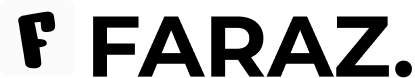Artificial Intelligence (AI) is transforming creative industries, including UI/UX design. From automating repetitive tasks to generating creative ideas, AI tools are becoming valuable assistants in the design workflow.
How AI Supports Designers
-
Automated Design Suggestions: Tools like Adobe Sensei can suggest color palettes, layouts, or image edits.
-
Rapid Prototyping: AI can generate wireframes or mockups from simple inputs.
-
Content Generation: AI helps write copy, create icons, or produce stock images.
-
User Behavior Analytics: Machine learning analyzes user data to predict preferences and optimize designs.
-
Accessibility Checks: AI can scan designs for contrast issues and suggest improvements.
Popular AI Design Tools
-
Figma Plugins: AI-powered plugins that automate tasks or generate assets.
-
Canva’s Magic Resize: AI-assisted resizing for multiple platforms.
-
Uizard: Converts sketches into editable UI designs automatically.
-
Runway ML: For video and image editing powered by AI.
Tips to Use AI Effectively
-
Use AI as a support tool, not a replacement for creativity.
-
Validate AI-generated content with human judgment.
-
Experiment with different tools to find what fits your workflow.
Conclusion
AI is a powerful enabler in design, speeding up workflows and opening new creative possibilities. By embracing AI tools, designers can focus more on strategy and innovation while letting technology handle repetitive tasks.